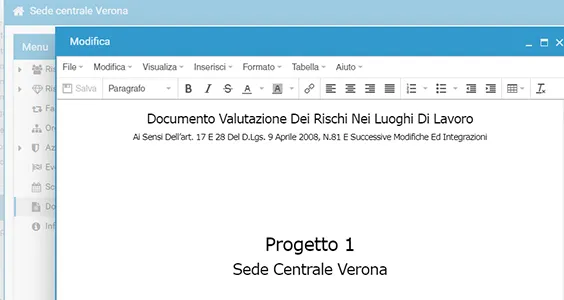New feature: DVR report generation and printing
Starting today, you can generate the Risk Assessment Document (DVR) directly with 4HSE.
With this new release, the DVR generation process is fully automated, allowing you to download your risk assessment document in the following formats:
- Microsoft Word
- HTML
The generated DVR offers two paths for users: you can either download and customize the content and layout (Word or HTML formats), or simply choose the PDF version and print it directly from the platform.
How to generate and print the DVR
The system automatically compiles the Risk Assessment Document using all the data you’ve entered in your safety project.
Your DVR is ready in just 5 clicks!
- Open the location window for which you want to generate the DVR, then click on the Info tab in the location menu.
- Click on the Print button, then hit Next.
- A document preview will be generated. From here, you can either launch a direct print or save the document as a PDF.
- Click Next, choose the format in which you want to export the DVR, and select where to save it (either on your computer or in the platform’s document archive).
- Click Confirm to start downloading the risk assessment document.
DVR and DUVRI
Within the platform, in addition to generating and customizing the DVR, you can also automatically create and edit the Interference Risk Assessment Document (DUVRI)—and that’s not all!
You can also automatically generate certificates, delivery logs, appointment letters, and many other documents.
You can choose to use the default templates provided by 4HSE or upload and work with your own custom templates.
All templates—DVR, DUVRI, and others—can be fully customized in both content and layout.